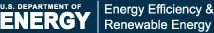FleetDASH Data Processing
FleetDASH Data Processing Methodologies
Developed by the U.S. Department of Energy (DOE) Federal Energy Management Program (FEMP), the Fleet Sustainability Dashboard, or FleetDASH, tracks fleet fuel consumption, greenhouse gas emissions, and vehicle inventories throughout the year.
Data processing sections:
- Data Sources
- Timeliness
- Terms
- Processing Steps
- Geocoding
- Data Quality
Data Sources
Fuel Transaction Reports
FleetDASH's primary data sets are vehicle fuel transaction reports that include individual fuel transaction records showing each time a driver purchased fuel for a vehicle with the fuel card associated with that vehicle.
FleetDASH uses the following from the fuel transaction records:
- Fuel type of the vehicle for which the fuel was purchased
- Type of fuel purchased
- Purchase date of the fuel
- Station name, address, city, state, and ZIP code of the purchase location
- Quantity of fuel purchased in the natural units of the fuel
- Each fuel transaction record is assigned to a fleet hierarchy based on an organization code on the transaction record.
Timeliness
Data for a given month will be available on the FleetDASH website by the 28th day of the following month. For example, data for January will be pulled from the appropriate data source on February 15 and will be available on FleetDASH by February 28. The FleetDASH team pulls data on the 15th of the month to allow time for any transactions that may have been delayed in the prior month to show up in the transaction data.
Terms:
Gasoline Gallon Equivalents
All fuel quantities shown in FleetDASH are in units of gasoline gallon equivalents (GGEs), which is the quantity of the fuel in question that contains the same amount of energy as one gallon of gasoline. For example, because a gallon of E85 contains less energy than a gallon of gasoline, a fuel purchase of 1 gallon of E85 is represented in FleetDASH as 0.72 GGEs of E85. See the Processing Steps section for additional details.
Missed Opportunities
Missed opportunities are defined as instances where dual-fuel or flex-fuel vehicles capable of operating on an alternative fuel are fueled with petroleum at a location where the appropriate alternative fuel is available within 5 miles
Avoidable Greenhouse Gases
Avoidable greenhouse gases are defined as the emissions that could have been avoided had missed opportunities been alternative fuel purchases. Avoidable greenhouse gases are calculated by subtracting the greenhouse gas emissions that would have occurred due to the alternative fuel from the emissions due to the purchased petroleum.
Available Alternative Fuel
Available alternative fuel is defined as fuel provided by operational stations that are accessible to agency vehicles where the marketed price of the fuel is not more expensive than gasoline. For example, if a gallon of E85 (as opposed to a GGE) is more expensive than a gallon of gasoline in a particular month, E85 at that station is considered unreasonably more expensive and the fuel is considered unavailable for that month.
Processing Steps
Fuel transaction data is organized for presentation in FleetDASH according to the following primary steps.
-
Assign transaction to organizations
Organization code-to-organization heirarchy mapping is determined by fleet executive management.
- Organization codes are mapped to the fleet hierarchy by agency fleet executive management.
- Records with unassigned organization codes are excluded from the dashboard until the organization code assignment is made.
- Records with organization codes specifically excluded from reporting by agency fleet executive management are excluded from the dashboard views.
-
Convert fuel quantities to GGEs
- The natural units of the fuel transaction are converted to GGEs. The conversion factors for each fuel type can be found in the Federal Automotive Statistical Tool (FAST).
-
Calculate greenhouse gas emissions
Greenhouse gas (GHG) emissions are calculated in metric tons of CO2 equivalents (MT CO2e) by applying GHG emissions factors to the quantity of fuel purchased for each fuel transaction record. GHG emissions factors for each fuel type can be found in FAST.
-
Locate fuel stations
The station location for each transaction is assigned a specific latitude and longitude through a process referred to as geocoding. Please see the Geocoding section for more detail.
-
Identify missed opportunities
Fuel purchases are classified as missed opportunities when dual-fuel capable vehicles purchase petroleum fuel when the appropriate alternative fuel is available nearby.
- An alternative fuel is determined to be available nearby if a station known to sell the fuel is accessible to agency vehicles, accepts the appropriate fuel credit card, and is within a 5-mile straight line distance of where petroleum was purchased.
- Alternative fuel station locations are determined by the Alternative Fueling Station Locator database available at the Alternative Fuels and Advanced Vehicles Data Center.
Geocoding
Geocoding is the process of translating a physical address to a latitude and longitude. FleetDASH uses geocoding to determine the locations of fueling transactions and vehicle garages using a geocoding service. That service provides accuracy levels that include (premise is the most accurate level):
- Premise
- Address
- Intersection
- Street
- Postal Code
- Locality
- Region
- Unknown
- NULL
The overwhelming majority of stations (86%) are geocoded at the address or premise levels, and 97% are geocoded at the postal code level or better. Less than 1% of stations are unable to be geocoded, and therefore are not accounted for in geographic analysis. However, fuel use from these stations is accounted for in the fuel consumption summaries.
Data Quality
The systems that log fuel purchase transaction data are automated rather than manually entered, which means that the data quality in general is believed to be robust. However, there are issues that can affect data quality.
Miscoded Fuel Transactions
In some instances, transaction data shows an unexpected fuel purchased for a particular vehicle fuel type; for example, B20 purchased for an E85-capable vehicle, or diesel purchased for a gasoline vehicle. Fleets have also reported that alternative fuel purchases sometimes are not correctly recorded in transaction records; for example, E85 was purchased for a flex-fuel vehicle, but the transaction is recorded as a gasoline purchase. FleetDASH does not update the transaction fuel types, but the stations can be flagged as known to have fuel coding issues. Fleet personnel can report fuel coding issues by contacting the National Laboratory of the Rockies (NLR).
Missing Fuel Purchase Data
Agency fleet fuel purchases can be delayed or missing entirely in transaction data. Delayed transactions are loaded in FleetDASH in the following month data load. When transaction data is missing entirely, fleet management can work with the fleet fuel card provider to ensure the transaction data is being transmitted appropriately.
Mis-geocoded Fuel Transaction Location
Some station locations are not accurately determined through the automated geocoding process. This can result in inaccurate missed opportunity designations. When identified these locations can be updated by the FleetDASH team. To report inaccurate fuel station locations, fleet personnel can contact NLR.
Station Closures
Occasionally an alternative fuel station may close or stop offering the alternative fuel after a missed opportunity was recorded. In that case, clicking on the “Alternate Station” link on the Missed Opportunities by Vehicle page will indicate that there is no alternative fuel available within a 5-mile radius. Fleet personnel can report closed stations by contacting NLR.
Incorrect Vehicle Information
Examples of incorrect vehicle information include a gasoline vehicle marked as a flex-fuel vehicle or a vehicle assigned to an incorrect organization code. These issues can cause vehicles to appear in the wrong organization or missed opportunities to be reported for vehicles that are not alternative fuel capable vehicles. These issues can be corrected in subsequent data loads by working with fleet credit card providers to ensure the vehicle data is being accurately tracked.
The Fleet Sustainability Dashboard, or FleetDASH, tracks fleet fuel consumption, greenhouse gas emissions, and vehicle inventories throughout the year. Consumption is broken out by alternative fuels and petroleum fuels and summarized both for the current fiscal year to date (beginning July 1st) and on a monthly basis. The tool allows users to view national summaries or drill down through organizational levels to ultimately view individual vehicle fuel use and fuel transactions.
The dashboard’s interactive graphs show, for example, instances where alternative fuel is well utilized and opportunities for improvement. Specifically, Missed Opportunities to use alternative fuel and reduce petroleum consumption are highlighted throughout the tool. Missed Opportunities are instances where conventional fuel was purchased by an alternative fuel capable vehicle at a location where alternative fuel could have been purchased within 5 miles at a publicly accessible alternative fuel station. Learn about FleetDASH Data Processing.